you can go to delete a Universal Analytics property from Google analytics account >> admin >> property >> property settings. On this Property Settings page, click on the Move to Trash Can button on top right, then click Move to Trash button on the Move Property to Trash Can page.
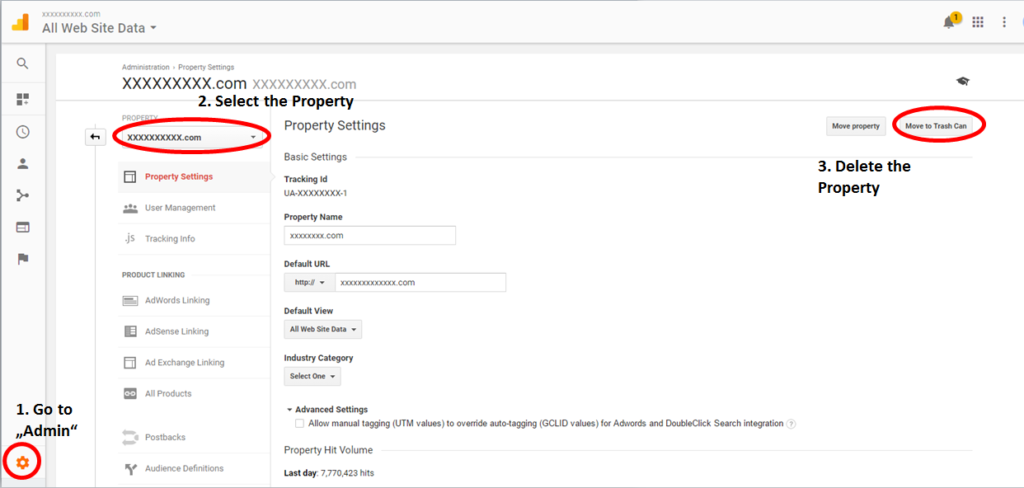
if you get the following error while deleting please follow the next step.
This property is part of a link between a Universal Analytics property and a Google Analytics 4 property and can’t be deleted.
Navigate to admin >> property. In this Property column, select the classic Universal Analytics property you want to remove. You will then find the GA4 Setup Assistant option beneath. Click on it to open the Google Analytics 4 Property Setup Assistant page.
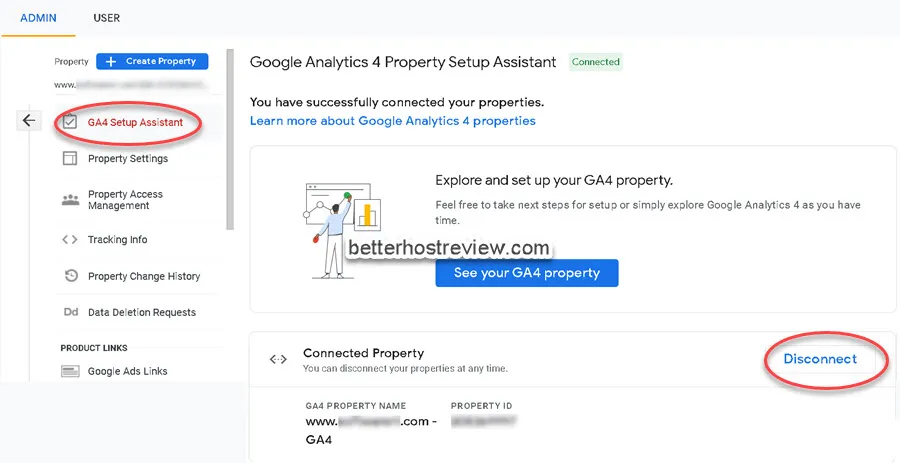
If it works please don’t forget to comment. If it not works please let us know your error in comment section we will check and provide the solution for that.
